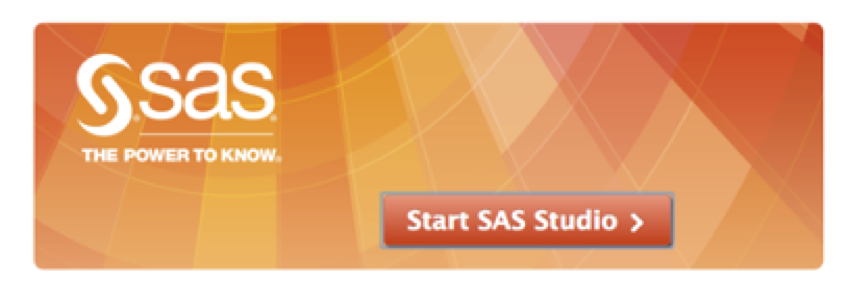SAS Programming
Learning Objectives
After reading this section you should be able to:
- Create and process SAS code using the SAS Studio feature of the SAS University Edition
- Open the SAS editor and create SAS files
- Run a SAS program and retrieve the output from the processing of a dataset
- Create directories and store/retrieve files for processing with SAS
- Create SAS commands to read embedded data as well as external data files
In this text, we will use SAS University Edition, also known as SAS Studio. Throughout the textbook we will simply refer to SAS. This program provides a powerful platform for problem-solving and conducting quantitative research analyses.
What is SAS?
SAS is an acronym for “Statistical Analysis System”. It is a statistical software program that you can use to evaluate quantitative research questions in a variety of fields. SAS uses standard computer logic common to many languages combined with a unique programming-style syntax that gorms the framework for SAS procedures, or procs, pronounced “prock”. You use PROC statements to construct evaluative approaches for analysis of any kind of data set you may encounter. Moreover, because you can write SAS programs using standard syntax resembling traditional programming language, SAS is a versatile tool with a wide range of applications. For example, you can apply standard logic statements within a SAS program to run computer simulations and test all kinds of emerging ideas.
Connecting to the SAS Program
In order to use SAS you must first connect to the SAS Studio program (SAS University Edition). SAS Studio runs on multiple operating systems and can be installed as either a network operation or as a single user system. What this means is that you can access the SAS system by connecting to a Cloud-based system using your web browser, or you could have the entire SAS University Edition running on your personal computer. See your IT expert at your institution to assist you in setting up SAS Studio with the SAS University Edition. You can also download the SAS Education Analytic Suite directly from SAS for free:
http://www.sas.com/en_ca/software/university-edition.html
Begin by connecting to the SAS Studio. The following Image is that of the Log-in Screen.
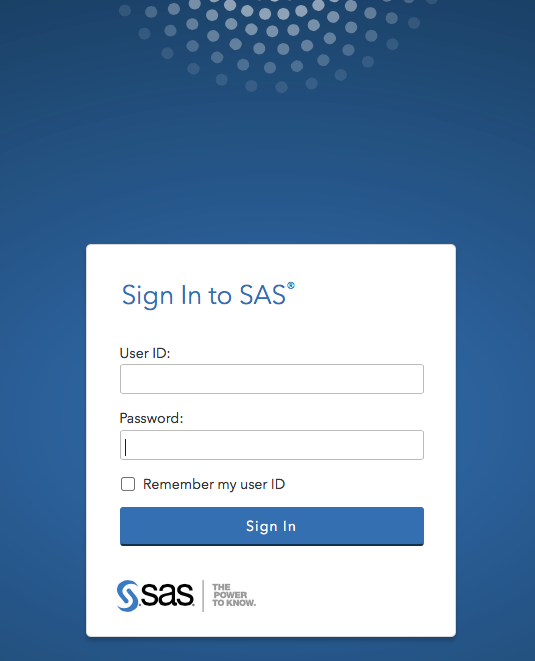
The nexr image may be available when using a stand alone version of SAS Studio: