Part 0: Preamble
 Pechenik Citation Style QuickGuide (adapted from Augustana College U. of Alberta)
Pechenik Citation Style QuickGuide (adapted from Augustana College U. of Alberta)
Copyright 2005, Augustana Faculty Library, University of Alberta
The following are examples based on the 5th edition of A Short Guide to Writing about Biology by Jan A. Pechenik. Note that Journal names can be written in full, or abbreviated, using standardized abbreviations. See https://woodward.library.ubc.ca/woodward/research-help/journal-abbreviations/ to search for title abbreviations.
|
Source |
Citations as they should appear in the Literature Cited |
Citations as they should appear in the Text |
|
Journal article 1 author (Use for print and PDF documents) |
Wykoff, W.R. 2002. Measuring and modeling surface area of ponderosa pine needles. Can. J. For. Res. 32: 1-8. |
(Wykoff, 2002) |
|
Journal article 2 authors (Paginated by issue) (Use for print and PDF documents) |
Bassett, T.J. and Zueli, K.B. 2000. Environmental discourses and the Ivorian Savanna. Ann. Assoc. Am. Geogr. 90(1):67-95. |
(Bassett and Zueli, 2000) |
|
Journal article 3 or more authors (Use for print and PDF documents) |
Field, I.C., Bradshaw, C.J.A., Burton, H.R. Sumner, M.D., and Hindell, M.A. 2005. Resource partitioning through oceanic segregation of foraging juvenile southern elephant seals (Mirounga leonina). Oecologia 142: 127-133. |
(Field et al., 2005) |
|
Journal article (Use this format only if article is an HTML document retrieved from a Library database and it is not available as a journal article) |
Moser, S.C., and Dilling, L. 2004. Making climate hot. Environment 46(10): 32- . In: Academic Search Premier [database on the Internet]. EBSCOhost. Available from <http://www.library.augustana.ca/ databases>. [accessed 2005 Jan 6] |
(Moser and Dilling, 2004) |
|
Magazine article (Use for print and PDF documents) |
Cochran, W.W., Mouritsen, H., and Wikelski, M. 2004 (Apr 16).Migrating songbirds recalibrate their magnetic compass daily from twilight cues. Science 304:405-408 |
(Cochran et al., 2004) |
|
Book 1 author |
Wagner, F.H. 1980. Wildlife of the Deserts. H.N. Abrams, New York, pp. 231. |
(Wagner, 1980) |
|
Book Specified edition, 3 or more authors |
Roberts, C., Varty, B., and Lucas, V. 2004. Writing for the Biological Sciences, 10th ed. Addison-Wesley, Toronto, ON, pp. 73-76. |
(Roberts et al., 2004) |
|
Chapter or article in an Edited Book 2 authors |
Evans, S. and Smith, J. 2000. Ecotourism in tropical rainforests: an environmental management option for threatened resources? In: Forest Tourism and Recreation: Case Studies in Environmental Management. (Font, X. and Tribe, J., eds.). CABI Publishing, Wallingford, UK, pp. 127-142. |
(Evans, 2000) |
|
Reference book entry
|
Moore, D. 2002. Fungal control of pests. In: Encyclopedia of Pest Management (Pimental, D., ed.). Marcel Dekker,New York, pp. 320-324. |
(Moore, 2002) |
|
Article in an Internet only journal |
Sarkar T., Zhao W., and Sarkar N.H. 1995. Expression of junoncogene in rodent and human breast tumors. World Wide Web J Biology 1(1). <http://www.epress.com/w3jbio/vol1/sarkar/sarkar.h tml>. [accessed 2004 Dec 22] |
(Sarkar et al., 1995) |
|
Web site No author No date |
[NCBI] National Center for Biotechnology Information. Cow genome resources. [date unknown] http://www.ncbi.nlm.nih.gov/genome/guide/cow/>. [accessed 2004 Dec 22] |
(NCBI) |
|
Report available on research institution or government Web site |
[WHO] World Health Organization. 2004. The World Health Report: Changing History. <http://www.who.int/whr/2004/en/report04_en.pdf>. [accessed 2005 Jan 4] |
(WHO, 2004) |
|
Laboratory report or handout |
Smart, I.M. 2005. Ecological sampling techniques: species area relationships and species diversity. BIO 251 Laboratory Handout. Augustana Faculty, University of Alberta, Camrose, Alberta. |
(Smart, 2005) |
Summary notes for citing references in Bio 3310:
- List references in alphabetical order based on first author’s surname
- Use “hanging paragraph” format (where the first line starts at the left margin and subsequent lines are indented
- Do not number references
- Some variations are allowed (e.g. in punctuation), but you must be consistent throughout
- Call it “Literature Cited”, not References or Bibliography
Requirements for all graphs, for all labs
- Remove the title at the top of the graph (titles are not needed if a legend is provided)
- Remove all grid lines
- Remove all outer shading or outside boxes around the graph
- Make sure that symbols or bars are a suitable colour, size, and shape
- X and y axes must have a descriptive label (title) and include units if applicable [e.g. Pulse rate (beats/minute) or temperature (ec) or blood pressure (mm hg)]
- If more than one set of data are shown, there must be a key to show which colour or shading or point shape is associated with which data set
- Graphs must be set up so that patterns are easy to see (e.g. The range of axis numbers should be appropriate, colour or shading patterns work in black and white, lines or dots are not too crowded, axis numbering makes sense
- Graphs must be numbered and have a descriptive figure legend located below the graph
Requirements for all tables, for all labs
- Remove all lines in the tables except for a horizontal line above and below the column titles, and a horizontal line at the bottom of the table
- Set up the table so you can compare data in adjoining columns
- Make sure that all columns have a clear heading, including units where applicable
- Column headings should be capitalized, and units standardized
- Do not use more decimal places than appropriate to your data (usually one decimal place more than the original measured data)
- Tables must be set up so that patterns are easy to see (e.g.not too crowded, not too much data)
- Tables must be numbered and have a descriptive figure legend located above the table.
Rules for Figure Setup
Rules
- Terms, symbols, abbrev: consistent with other Figs. & text, and must be standard or defined
- Legend: usually at bottom; must be complete so fig. can be understood without reading text (never just repeat axes (e.g. “bay vs length” is incorrect) and never explain/discuss trends.
- Numbering: number with arabic numbers, in consecutive order, in the same order as reported in the text
- Positioning: place on a separate page, right after first mention in text or at back of report (note; can put up to 4 related graphs on one, labeling as (A), (B), ….)
- Out graphs together if they have nearly identical legens and axes
- Write a single legend for the group; provide brief “sub-legend” saying what each graph (A, B, etc.) is.
- Sources: If some or all of the figure comes from another source, be sure to include reference in legend and Lit. Cit.
- If graph is identical to source, cite the ref., e.g. (Giberson 2006)
- If graph has been modified, use phrase “adapted from” or “modified from” before the reference citation
- Set-up: General rule Clear and simple as possible
- Axes
- Axis labels indicate what is measured and include units.
- Identify what the error bars are if you use them.
- Range for axes based on data range and appropriateness
- Use integers when possible; standard intervals betw. numbers
- Avoid grids (use “tick marks”)
- Numbers should read horizontally
Axes: must have Left & bottom, complete box is ok
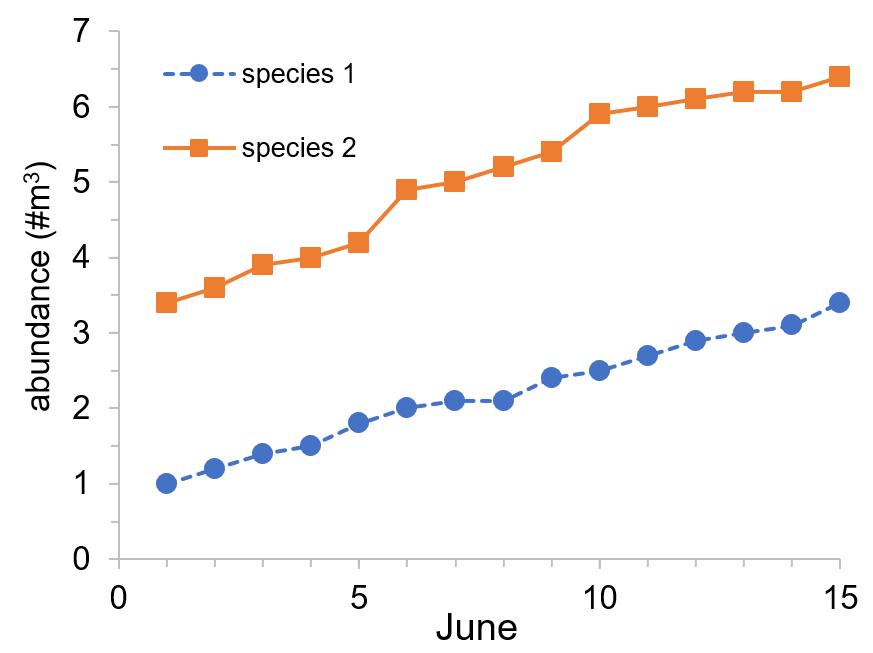
Fig. 2. Increase in numbers of two species of water flea caught in plankton tows in Lake Erie, June 1-15, 2006
Plotting line graphs:
- Data plotted as symbols (, •); line type will depend on type of data and objectives.
Key: indicate different colours or line patterns with key
Complex graphs
- 3-dimensional graphs – only use for 3-D data! (i.e. with an x, y, and z axis) – 3-D graphs obscure data
- Graphs with two vertical (y) axes
- Plotting two or more lines on one graph with same x-axis
- Be sure to ID each line
Figure size
- Large enough to see all parts clearly.
- Always at least one inch (2.5 cm) margin around figure
Other Illustrations that aren’t graphs – Follow the same rules for sizing and placing and legends as for graphs
Rules for Table Setup
Table 1. Characteristics of antibiotic producing Streptomyces grown in the lab under varying conditions
|
Organism |
Optimal growth temp ( ° C) |
Color of Mycelium |
Antibiotic produced |
Yield of anti- biotic (mg/mL) |
|
S. fluoricolor |
-10 |
tan |
Fluoricillinmycin |
4108 |
|
S. griseus |
24 |
gray |
Streptomycin |
78 |
|
S. coelicolor |
28 |
red |
Rholmondelay |
2 |
|
S. nocolor |
92 |
purple |
Nomycin |
0 |
Rules:
- Arrangement: data in columns consistent re: units, analysis (e.g. median or mean), type of thing measured
- Column headings: capitalize, use std. abbrevs.
- Units may be in the legend, in column/row headings, or in the columns with the numbers
- Spacing should be single spaced (but space betw. sections)
- Lines: no vertical lines, put horizontal above and below headings and at the end of the table
- Number formatting: align consistently, don’t use too many decimal places, avoid exponents (e.g. 502 rather than 5.02×102)
- Table positioning: place each table on its own page, separate from the text. Place it immediately after its first mention in the text, or at the back of the report.
- Table numbering: consecutively as Table 1, Table 2, etc., in the same order as referred to in the text
- Legends (caption): must be complete without reading text but without unnecessary info; place at top with “hanging indent”.
- Footnotes: used to add explanations, put under last line
- extra large tables: if wide, format as Landscape; if long, continue on the next page, but indicate that table is continued, and repeat the column headings on each page (see next slide).
Word Tips: Starting page numbering on the second page and hanging indents
Page numbering: Formatting so cover page has no page number
- Do not use the cover page menu in Word, unless you can turn off all the design elements, and only have your text in the same font as the rest of the report.
- Follow the instructions below to start your page numbering on the second page.
To remove the page number from the first page
- On the Page Layout tab, click the Page Setup Dialog Box Launcher, and then click the Layout tab.
- Under Headers and footers, select the Different First page. Check box, and then click OK.
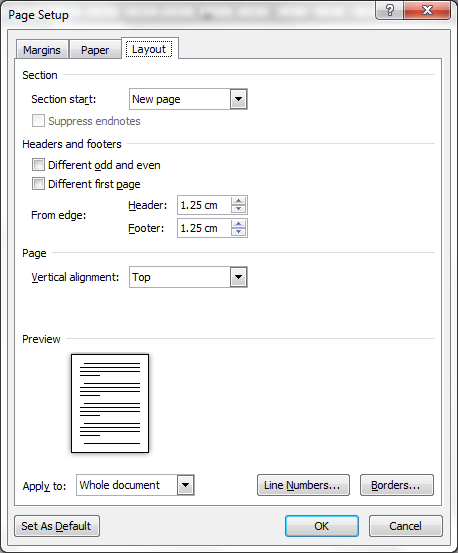
Start numbering on the second page
- On the Insert tab, in the Headers & Footers group, click Page Number, and then click Format Page Numbers.
- In the Start at box, type 0.
Hanging Indents (for your literature Cited and Fig. and Table legends)
To make a hanging indent, type your reference out with no indents (as shown below, then place your cursor at the start of your second line. Move your mouse so that it points to the bottom triangle on the ruler bar. Hold your mouse there until you see the words “hanging indent” appear.
Then drag that small triangle to the right as far as you want your indent.

